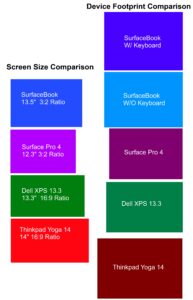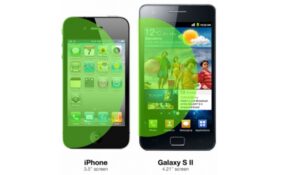Windows Home Server Review
 I had high hopes for Windows Home Server, and was very excited to try it out. At first I was impressed with the setup and easy to use features that Windows Home server offers. Unfortunately, after using Windows Home Server for a few weeks, the initial ease of use, and automation of WHS proved to be its downfall. The lack of control, corruption issues and slow network transfers destroys what could have been a fine product, and turned into a nightmare for me. Fortunately I didn’t lose data, This is my story and review of Windows Home Server.
I had high hopes for Windows Home Server, and was very excited to try it out. At first I was impressed with the setup and easy to use features that Windows Home server offers. Unfortunately, after using Windows Home Server for a few weeks, the initial ease of use, and automation of WHS proved to be its downfall. The lack of control, corruption issues and slow network transfers destroys what could have been a fine product, and turned into a nightmare for me. Fortunately I didn’t lose data, This is my story and review of Windows Home Server.

Introduction
I think home servers constitutes a real niche market, just the fact that Microsoft is developing products in this area proves that. A company as big as them does their market research. I had high hopes for Windows Home Server, and was very excited to try it out. At first I was impressed with the setup and easy to use features that Windows Home server offers. Unfortunately, after using Windows Home Server for a few weeks, the initial ease of use, and automation of WHS proved to be its downfall. The lack of control, corruption issues and slow network transfers destroys what could have been a fine product, and turned into a nightmare for me. Fortunately I didn’t lose data, This is my story and review of Windows Home Server.
A Real Need
I can’t get enough storage space, with all my videos picture and movies, and software, hard disk space is a precious commodity. I have 4 500GB Wester Digital Hard Drives, which brings me up to 2 TB of storage. Managing all the data on these drives has become somewhat of a nightmare. I have opted to keep my HDDs out of any raid situations for fear that when I change motherboards, the raid controller wont be compatible, I have been keeping my 4 hard drives as basic disks in the system and assigned them the drive letters of Z,Y,W,X. Managing media in this configuration has proved to be somewhat awkward. When my movie collection got too big for one of the 500GB HDD I had to start a second “movies” folder on the other hard drive. Getting all this to work sensibly in a media center / extender situation proved to be somewhat hairy.
Enter Windows Home Server.
Windows Home Server is designed to be the ultimate storage repository for windows based systems. It has a unique ability to utilize the drives available to it in one large storage pool. you can add and remove drives to this storage pool without disrupting your data, (with a few exceptions). You can also set “duplication” on certain folders if you wish, this duplication means that Windows Home Server will ensure that the data in this folder is on two hard drives in case one of them fails, kind of like a RAID 1, except you can enable it for only the data you absolutely want protected, leaving the rest of your disk space available for storing other things. Pretty Slick. In my case, I enabled duplication for my home videos and pictures collection, while my dvd collection and tv show collection (things I wouldn’t be completely upset if I lost.) I set to “no duplication”.
One of the nice things is that your folder can contain as much data as your storage pool allows, now I don’t need several “MOVIES” directories across several hard drives, it can all virtually be in one place.
MY SETUP
I mentioned in my WHS preview that I was using a D201GLY2 for my windows home server. Well… due to a few limitations on that board (no gigabit lan and only 2 sata ports), I decided to purchase some new hardware. Rather than buy add on cards for the D201GLY2 that would cost more than a new motherboard, I bought an inexpensive AM2 motherboard (ECS AMD590GM-M2-$44) and cpu (Athlon x2 4000+ Brisbane $51)
I also resolved to do something else unique with my WHS. I decided to mount my cable-modem, Wireless Router, and Gigabit switch inside the case itself, creating an all in one networking unit to store all of my networking hardware. WHS is meant to be used remotely, and as such it does not require a keyboard mouse or VGA monitor to be attached. The entire interface is controlled from other computers on your network.



Initial Impressions / Overview
Windows Home Server is built for dummies. After setting up your hardware and OS, you insert a CD to install your Server connector software. This allows backups to be created on your local box, and lets you open a managament window, which is basically a psuedo remote desktop interface. Everything works as intended, and there are some pretty graphs of your storage space. You can create user accounts, and these user accounts can be given any type of access to your shared folders, (default, there are Videos, Photos, User, Public and Software) There are a few additional settings and tabs, such as automatic update configurations and web settings (if you wish to be able to access your server from anywhere.)
You can also see your storage pool drives, and any other drives on your system not initialized for use in the storage pool. The storage pool is then accessible over the network to all your computers on the home network.
Setup Limitations
One of the biggest quirks I noticed about WHS was the fact that you could not take a drive that had existing data and simply import it into the storage pool, you have no other option than to format the drive to initialize it into the storage pool. This means you have to copy all your data off your drive, then import the drive, then copy the exact same data back onto the drive (with a 500GB HD this might take 4-6 hours, times that by 4 in my situation)Another limitation is the very odd limitation that you cannot map the root of your home server as a drive. Short of some trickery in the WHS forums, this is a function that just doesnt work, if you want to create a drive letter for each of your folders on the server, you may do so, but the root of the server cannot be mapped. This for me is another brain teaser that I just can’t figure out why they wouldn’t let you do this.
I successfully added all four of my drives into the storage pool, and was fairly happy with the setup. I was able to share the folders to my xbox 360 media center extender and it worked perfectly (after first enabling the guest account). But, as I interacted more and more with the home server, I started to encounter more and more issues.
Downfalls of WHS
I really wanted windows home server to work for me. (heck, I even bought new hardware to ensure that my server was up to par.) Unfortunately, I simply can’t recommend Windows Home Server for the power user, it is simply too limiting. Here some issues I encountered that I thought would never be an issue in a released product.
File Corruption
I know that in the first place, storing your outlook PST file over the network is a bad idea, and not advised, however, I have been doing this for years and years without any problems. This was not the case with WHS. After opening outlook twice, I started receiving errors that my PST file was corrupt. fortunately I was able to fix the corruption and copy it to a local hard drive so it would work properly.
I also use some financial software that stores a data file, and of course I wanted to store this data in my Users folder on the home server. After using this software, over the course of a week, my data had been corrupted from having stored it on the home server. I’m not sure what is going on here, but my hunch is the way that windows home server handles “shadow copies” is messing with the internal file structure.
Problems Encoding Video.
I encode everything I download or copy to my computer into WMV format, I find this video format the most versatile and best quality/filesize to my eye’s judgement. This also allows me to stream everything to my xbox360 extender without issue. I use tmpgenc xpress 4.0 (A marvelous product I must add.) to do most of my encoding. I usually encode my files straight to the location where I will be storing them. In this case I was encoding over the network to the home server. This seemed to work most of the time, but I experienced strange slowdowns, corrupt video files and times when it just would not allow this to work. I have been following the same process before to encode to hard drives over the network without issue for years.
Disturbing Lack of Control
For a system that is supposed to be able to hold your personal information, I felt an extremely disturbing lack of control over what was happening with my files. At one point, when I was trying to remove a hard drive, I encountered a situations where it was supposed to be removing data from the hard drive, but because I connected from another PC, the process got interrupted and until I rebooted, the system told me that in order to remove the hard drive, I would have to give up all the data on that hard drive, (of course it didn’t tell me any file names or information of what was contained on that drive, even though WHS had placed the data there itself and I had no control.)
Recovery is an absolute nightmare. (in certain situations)
I had to reinstall my OS when I changed motherboards, I assumed I would be able to do an OS reinstall and retain my data… theoretically this is possible, but in my case this was impossible, so in order to install to the new motherboard, I had to do a fresh install, so therefore, I had to pull data from drives that had previously been used by the WHS storage pool. Getting data back out of this system is a nightmare. When you view the drives outside of the comfort of WHS, there is a file system of psuedo documents that you won’t know if the file is the real file or not until you attempt to copy it. some sort of recovery tool would have been nice for microsoft to include in this situation.
Slow as Mud.
Windows Home Server, despite having a gigabit network to work with, was incredibly slow. It is constantly performing a balancing act with your files, increasing overhead to the system, I rarely saw file transfers copy over 8MB/sec, when I had been used to over 20MB/sec using normal network shares. If you think you can use your home server about as quick as a USB external drive, you thought wrong.
While removing a hard drive, all data is inaccessible
So when you are removing a hard drive from the storage pool (granted, this shouldn’t happen very often), all of your data is inaccessible on the server over the network. There may be a good reason for this, but for me, it meant when I had given up on WHS as a valid solution for me, removing my hard drives left me in the dark and without my data for the space of a few hours, even though the system was up and running.
Conclusion
Windows Home Server may be for some people, if you like letting an OS make your decisions for you, don’t need any power user functions, and just want somewhere to store your photo or video collection and access it from the internet with redundancy in case of failure, WHS may be for you. If you want to use your system in any of the ways I described above, you may be better off with FreeNAS, or simply good old windows XP to host your files, as always, have a decent data backup plan.
In my experiences, WHS can cause file corruption in PST or other archives, is slow transfering files, offers little control over where your files will be stored, and what is happening with them at any given time. Recovery from OS failure is very hard to work with, and you may or may not have access to your files at any given time.
Windows Home Server has so much potential, but just does not work as expected. I intended this review to be positive at first, but Windows Home Server needs to be retweaked, and most importantly be rebuilt for stability. Until this happens, it does not fit the needs of a computer savvy home user.