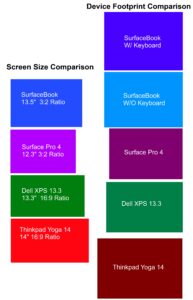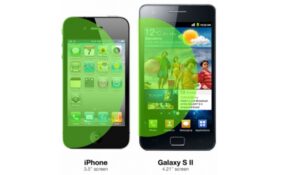The Marriage of Media Center and Netflix – MyNetflix v2.2 Review
 Netflix has begun to offer streaming movies from their website. Thats right, instant movie gratification! Of course there is a limited selection, but there is actually lots of great content and even more recent movies and TV series available to watch.
Netflix has begun to offer streaming movies from their website. Thats right, instant movie gratification! Of course there is a limited selection, but there is actually lots of great content and even more recent movies and TV series available to watch.
I have come across an excellent program that lets you intergrate your Windows Media Center with your netflix account. Thats right you can now fully control your netflix account from your media center remote.
Introduction
I’m sure many of you who are reading this know how netflix works. You pay a montly fee, and then in return can visit a website to select movies that will be mailed to you, then you can watch these movies and return them whenever you want. More recently, Netflix has begun to offer streaming movies from their website. Thats right, instant movie gratification! Of course there is a limited selection, but there is actually lots of great content and even more recent movies and TV series available to watch.
I have come across an excellent program that lets you intergrate your Windows Media Center with your netflix account. Thats right you can now fully control your netflix account from your media center remote. This program is called MyNetflix, and it is developed by a Anthony park (http://www.anpark.com). In the rest of this review, I will show you the features of MyNetflix and why it makes the perfect companion to those of you who already have a HTPC running media center.
MyNetflix Overview
My Netflix is a small program (only 923KB), once you download it installation is easy, there is an install screen where you need to give MyNetflix your Netflix user name and password, and then choose the genres you would like to see once the program is up and running.
MyNetflix resides in the Online Media – More Programs section of vista media center. There you can find an icon for MyNetflix.
Once you Enter The program you are greeted with the following Screen:

The program is responsive and looks great. I have used other add-in programs for media center, and you can just tell that something is off, it isnt responsive and the background textures look bad. But with this program, you don’t get the feeling that it is an add-on to media center at all, it feels like it really is native media center coding. The first page you will see is your netflix queue, these are the movies you are waiting to be sent to you by netflix. You are also greeted with the tabs along the top of the program which are pretty self explanitory. One clever tab is “watchnow in queue”, it tells you if anything you have in your netflix queue that can be watched instantly.Now, here is a screenshot of my favorite part of MyNetflix:

This is one of the Watchnow tabs, here you can select and view everything that is available instantly to watch. One of the best thing about MyNetflix is the ability it has to handle TV series, once you select a season, you can then select the episode you want to watch in that season:

Once you choose “watch now” that is when MyNetflix starts doing some magic, it seems it somehow loads and embeds the netflix viewer into media center, but then is able to tap into the media stream so you can pause rewind and skip around while you are watching your movie (although I recommend you let it buffer first.) Here are some shots of that process:


The video from here starts playing full screen in media center like any other video. It works about as flawlessly as any other video streams in media center, you may see an awkward pause for a minute while things are queuing up, but after that everything works just fine, and this experience isnt any different than watching any MSN videos within media center.
There is also a very functional search feature on this program, it allows you to search all of netflix for movies you want to see, and also choose only to search for movies that are available instantly to watch.

Conclusion
MyNetflix is an awesome program that makes it easy to manage and view netflix movies from the comfort of your couch with just the remote control. If you already use media center, and have a netflix account, you better download this program right now. If you use media center, you should check into getting a netflix account and download this program right now. If you don’t have media center, or a netflix account. Why are you even reading this? Anyways, MyNetflix has a very high recommendation from exoid.com and we thank Anthony Park for his great work on keeping it simple and functional.