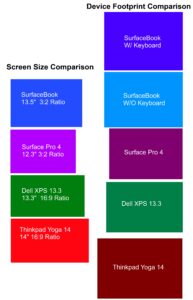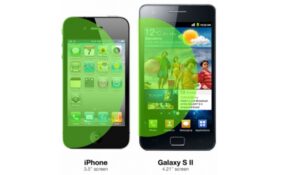DVDs wont play on a HTPC over a component cable (1080i 720p)
I recently had a problem when I setup my HTPC (home theatre PC). The problem was that I could not for the life of me get a DVD to display on my media center machine. Ocassionally the menu would show, but then when I attempted to hit play, I was receiving a strange error. ? It gave me the error:

Cannot Play DVD
The DVD may be in use by another application. If all other applications are closed, the display resolution may need to be lowered or the display connection type may not support playback of the DVD. For more information, please go to Help.
.
At first I decided that I had a bad DVD-ROM drive, because DVDs that I had ripped to the computer were playing just fine. But after flashing my Sony DRU-540A to the latest firmware, and seeing the same results, I decided that it possibly was something else. After searching online and not getting many results I thought back to the original error:
.
(The display connection type may not support playback of the DVD.)
.
I realized that these problems started happening when I got a new projector that used component cables…..
Here is the workaround for this problem.
If you set your video card to send a 546p or 480p HDTV resolution rather than a 720P or 1080i Resolution, (or just use a VGA cable rather than the component) then your dvd’s will display properly. Another alternative is to rip your DVD to your hard drive first and then it will play just fine over the 720p or 1080i signal. Don’t ask me why this is. I believe it is most likely related to the decryption that takes place when ripping the dvd to the hard drive.
So there you have it, another battle won over Media Center. depo medrol and kenelog