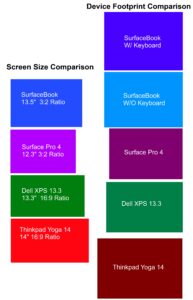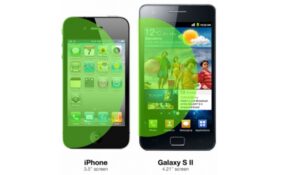Vista 64-Bit Review – Is the 64-bit playground worth it?
Dvd Ripping Performance
While dvd-ripping speed is normally not a good benchmark of the system’s performance, but rather the performance of the DVD-ROM drive, This test is included because it will be a good indicator that the system and all it’s subset systems and drivers for the hard drive, dvd-rom and other systems are running properly in a 64-bit environment. We test how long it takes to rip the DVD “What Lies Beneath”.

This test indicates that there is no 64-bit bottleneck seen in the dvd-ripping process vs 32-bit windows. 29.3 minutes vs 29.26 minutes is so close, it is no indication that one os is faster than the other, This is also a good indicator that our system is functioning as expected. Moving to 64-bit isn’t going to affect your DVD ripping abilities. I can also attest that lightscribe functionality is in no way affected by using a 64-bit OS.
Video Encoding risperdal prolactin
In our video encoding test, we test both divx and WMV-Advanced Profile (VC-1), two of the most used formats available. Using our ripped DVD of “What Lies Beneath”, we test the speed of 32-bit and 64-bit Vista encoding the first 6-minutes of the Video. The results are as follows:


Here we are seeing a slight performance edge in favor of the 32-bit version of windows, however this is only a performance advantage of less than 3% in WMV encoding and about a 6% performance advantage for Divx. One thing to keep in mind is that on the x64 platform,these programs are still running in 32-bit as these encoding programs are not coded in 64-bit. Once software manufactuers begin shipping 64-bit versions, performance advantages should be expected in 64-bit. In the meantime, the 3-6% performance hit in video encoding may be a reason for some to shy from 64-bit vista for now, but further test will show that 64-bit holds the edge in performance overall. There are several 64-bit encoders available (mostly in beta form) which may be an alternative if you are ready for 64-bit now.
Compression Testing
We use our favorite compression utility program 7-zip, (http://www.7-zip.org/) to test the time needed to compress files in 64-bit vs 32-bit, one of the great things about this program is that a 64-bit version is available, which should enhance performance over the 32-bit version (keep in mind that 99% of all 32-bit programs can be run on vista 64-bit, while a 64-bit version of the program will utilize 64-bit extensions which generally enhance performance.) This program will be a good indicator of the performance 64-bit can afford us. We tested both zip compression and 7z compression at the “ultra” setting, both zipping up and unzipping our encoded divx and wmv files. Performance is as follows:




Here we start to see a definite performance advantage in favor of 64-bit Vista, not only did it beat out 32-bit in every single test, we also see that it was a full 51% faster at zipping up files than the 32-bit version, 7% quicker at compressing in 7z format, with similar performance decompressing these files.
3d Rendering / OpenGL Performance
Using CineBench R10, we are able to judge the performance difference between 32-bit and 64-bit. Like 7-zip, Cinemark has a 64-bit executable that can be run on a 64-bit OS that should be able to take advantage of a 64-bit processor. It should also be an indicator of how polished the 64-bit drivers are for both the subsystem and the Graphics processor. Here are the results:


x64 is the clear winner of this benchmark, it bests the 32-bitOS by 11%, this goes to show that 64-bit coded programs can give a fairly dramatic performance increase doing the exact same thing. (As a sidenote, the 32-bit version of cinebench run in the 64-bit OS system resulted in a 1% decrease in performance over the 32-bit version run in a 32-bit OS, which indicates that Microsofts 32-bit emulation is very efficient.) breast augmentation utah