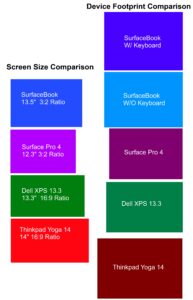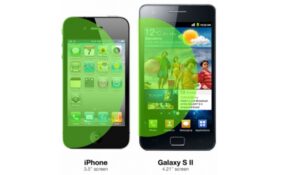Folding@Home Nvidia GPU2 Guide – Bold New World of GPU Computing
 Recently a new version of Folding@Home was released that is capable of running computations using Nvidia GPU itself to do the computations, and the results are very impressive. If you dont know what folding is, this article will cover several topics including a beginners guide to the world of folding and information on the new GPU2 client for Nvidia GPUs.
Recently a new version of Folding@Home was released that is capable of running computations using Nvidia GPU itself to do the computations, and the results are very impressive. If you dont know what folding is, this article will cover several topics including a beginners guide to the world of folding and information on the new GPU2 client for Nvidia GPUs.
I also discuss the future of GPUs/CPUs and my predictions for Intel/AMD/Nvidia.
Be sure to join our folding team after you read the article Team #135830
Introduction
Recently a new version of Folding@Home was released that is capable of running computations using Nvidia GPU itself to do the computations, and the results are very impressive. If you dont know what folding is, this article will cover several topics including a beginners guide to the world of folding and information on the new GPU2 client for Nvidia GPUs.
What is Folding@Home?
You might be saying, what the crap is Folding@Home and why do I care? Simply put, folding@home lets Stanford university use your computer’s processor whenever you aren’t using it to run tests or ‘Projects’, the research that takes place on the thousands of people’s computers has been very useful in studying how proteins fold, (thus the folding) and the research that is made possible by folding@home can be potentially used to save lives, the results of the research are made public by stanford’s website.
Why should I really bother?
Well, other than the resasons stated above, that you can help medical research or potentially save lives, the real reason for folding is because it is kind of fun. There are websites dedicated to providing statistics on how fast and how much work you are computing, (almost like a benchmark), I will get into the specifics a little later. But the bottom line is that folding can be fun, you can compete with your friends or the world based on your computer’s power. If your computer hardware is sitting there doing nothing, you may as well let some folding take place.
Getting Started – Which client do I use?
Well, if you are like I was a few days ago, you probably have no idea what a WU, PPD or iteration is, and finding help on the very basic things like setup, terminology and best practices seemed impossible, Stanford lists about 20 different clients you can download, and you may have no idea what the difference between them is. Should you use the SMP, GPU, standard, console, or even PS3 version? Well, I will tell you, (from a windows user perspective, sorry linux and macosx, I don’t use you…. very often)
-First a Disclaimer, if you have no idea what a console or command line is, then you will want to avoid any client that I mention uses the console. (unless you want to learn)
-If you have an NVIDIA 8000 series or above, you will want to use the GPU2 client available on the High Performance Clients page – http://folding.stanford.edu/English/DownloadWinOther (this client is a graphical interface by default)
-If you have a dual core processor you will want to use the SMP client available on the High Performance Clients page – http://folding.stanford.edu/English/DownloadWinOther (uses the command line interface)
-If you own a single core computer you will want to download the basic client on the Normal Download page. http://folding.stanford.edu/English/Download (Available as a graphical interface or command line interface… you choose)
-If you are using a dual core CPU and are familiar with the command line, you will want to use the SMP client available on the High Performance Download Page (If you have dual core and can’t use the command line, you must use the standard graphical interface client which isnt as fast with dual cores)
If you are installing the standard visual, or GPU2 client, it is pretty straight forward to install, just run the executable to run the installer.
For console versions that use the commandline, the exe that you download is the actual processing .exe, it is not an installation executable. You will want to create a directory on your computer (i.e. C:\FAH\) and download the exe to that directory. Then open up the command line/CMD/console, navigate to the right path, and type ‘FAH -configonly’ Then enter the correct setup, usename and team information. (use team 135830 by the way.) Once you are done just type ‘FAH’ to start folding@home and you are up and running.
For SMP clients, it is command line, but it has an installer. Install to a directory of your choice, and then run the install.bat, it will do some configuration, then you can use the ‘fah -configonly’ command to do your setup and go (as described in the previous paragraph.)
Terminology
PPD = Points per day; this term is also used to describe the performance capability of your piece of hardware (i.e. my core2 duo processor can output 1,000 PPD)
WU = Work Unit; these are downloaded from Stanford for you to process, work units vary in size.
SMP = Symmetric Multi-processing; in layman’s terms, it is the way that you utilize all the cores available on your processing unit.
GPU = Graphical Processing Unit; Video card
CPU = Central Processing Unit; processor, core2 duo, athlon, pentium, etc…
CUDA= Compute Unified Device Architecture; It is Nvidias code word for making the C programming language usable on a GPU.
Statistics and Tracking nasal polyps flonase
Consider the following program as a necessity for folding, FahMon is available at www.fahmon.net, it has a very straightforward help document and it will let you gauge your PPD for whatever you install folding@home on.
Once you are folding, you will want to keep track of your work and see how you compare to other teams, your teammates, and the world. The best website I have found that tracks folding statistics is www.kakaostats.com, this website is great for seeing how you compare.
GPU2 Client Information
To utilize the GPU2 Client you need to download the latest CUDA drivers from Nvidia’s Website (http://www.nvidia.com/object/cuda_get.html). You probably will just want the drivers, not the CUDA toolkit or SDK samples unless you plan on programming with CUDA. Then download the GPU2 client from Stanfords High performance clients page (http://folding.stanford.edu/English/DownloadWinOther). The GPU2 client works with ATI 2600 series or above or Nvidia 8000 series or above. Check out the numbers I am getting on a my hardware, especially check out the pretty basic GPU (8800GT) compared to other processors.
Athlon X2 4000 = 360 PPD
E4400 Core2 Duo = 800 PPD
AMD Radeon 3650 = 600 PPD
Core2Quad Yorkfield @3.4ghz = 3000 PPD
Geforce 8800GT = 4900 PPD
Pretty impressive numbers on the 8800 compared to Intel’s current best processor, the 8800 GT beats it by almost double! Then consider the fact that you can pick up an 8800GT for $77 right now, while intel’s quad core will cost you $330-$1000. The highest end video cards (Gtx 280) can hit 7000 PPD.
Processing Politics – The future for GPUs/CPUs and the Industries big players
Now that GPUs have are starting to be used in applications other than graphics, is it still a GPU? What does this mean for the industry? Nvidia hopes to take on Intel in other markets than just graphics and chipsets, they want to eventually get at Intel’s most promoted products, their CPUs. Intel in turn has been spouting propoganda of their upcoming on-cpu graphics processors. This is where the lines between GPU and CPU are starting to get fuzzy. Nvidia is racing to make GPUs into CPUs, and Intel is racing to make CPUs into GPUs. While both companies are working from opposite ends of the spectrum, they have nowhere to go but to meet each other somewhere in the middle. What does this mean for the big players in the industry? Here are my predictions for both the mid and long term future.
The mid term (next 1-3 years); Nvidia will continue expanding CUDA’s capabilities and features (it may experience a name change or two since ‘CUDA’ doesn’t really roll off the toungue), it will push to gain support from software companies to support CUDA in the fields of video encoding, physics in games or simulations, and anywhere else that a GPUs processing strength’s can be utilized. Intel will release their cpu/gpu with the first iteration having minimal success, while it will outperform previous intel graphics solutions, it will still be many times slower than Nvidia or AMD graphic solutions. Future iterations will keep improving performance.
In the long term, (next 3-10 years); The GPU and CPU WILL Merge. We may start calling it a ‘CGPU’ (Ok, I coined the phrase first here, remember that 10 years later when it happens and you still haven’t read this article because nobody reads my website!) This merger is something that WILL happen, and it must happen for practicality and performance as chips get smaller and smaller and faster and faster. Nvidia may fall upon some hard times at this stage, surviving competition from both intel and AMD. Unless they can develop an x86 based solution into their processors, they will never be able to provide true solutions for the worldwide computer market, as they will always need somebody else’s CPU technology in order to run. My long term prediction for intel is that they may actually become competitive graphically and will maintain ther competitiveness, (although maybe not outright domination like they have now) as far as computations (cpu). As far as AMD, I can see them becoming very successful at this point in the game. Call me crazy, (just don’t call me a fanboy, Core2Quad FTW!) but AMD, having aquired ATI already, has a head start on planning and working to get GPUs/CPUs merged together as platforms, and they are seeing success with their chipsets and other new products (other than CPUs) since aquiring ATI. This head start will help them to be very competitive as the GPU-CPU merge into the ‘CGPU’.
Get to It! – Join exoid.com Folding Team
So now that you have learned the basics, and want to start folding some big numbers with your GPU, CPU or maybe both, be sure to register under the eXoid.com Team #135830. Finally you can stop worrying over all your lost processing cycles, finally put a use to the new GPU that you bought three months ago and have yet to play a game on it, and will finally be able to sleep at night knowing that your computer is plugging away at a cure for little billy in the hospital.
Discuss folding or this article in the Distributed Computing forum (http://192.168.1.211/ephpbb/viewforum.php?f=23)