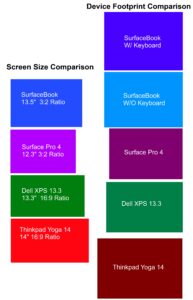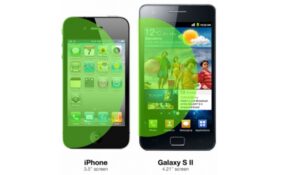Vista 64-Bit Review – Is the 64-bit playground worth it?
Some of the rumors and myths going around about 64-bit are scary and are slowing the migration of many users to the 64-bit playground. Why do we all have 64-bit processors these days that aren’t being put to use? In this review we will analyse Vista Ultimate 64-bit edition in terms of practicality and performance. Read more to see my surprising conclusion.

Vista Ultimate x64 Review– Is the 64-Bit Playground Worth It?
In this article, we will examine the pros and cons of migrating to Microsoft’s 64-bit Operating System. Some of the rumors and myths going around about 64-bit are scary; these myths are slowing the migration of many users to the 64-bit playground. Why do we all have 64-bit processors these days that aren’t being put to use? Read more to see my surprising conclusion.
When Vista finally released early this year, it never even occurred to me to use the 64-bit version of the operating system. In fact, most users who purchased versions of vista didn’t even receive the 64 bit version of the operating system, as Microsoft only ships the 64-bit version under certain conditions. If Microsoft didn’t even include the 64-bit version when I ordered it, why would I even think of installing it, plus there were many rumors that x64 was widely incompatible with software and drivers needed to run your computer. Yes I was set in my upgrade path, I have used 32-bit vista since it was released, it has been a rocky road, as with all freshly released operating systems, but now more than 8 months since release, bugs have been ironed out, drivers released, and I don’t miss anything about XP that Vista can’t handle. Indeed I am very happy with Vista at this point in the game.
Earlier this week, I got curious about the x64 version of Vista, I haven’t really heard anything about it, and I haven’t seen any worthwhile benchmarks or reviews with regard, most forum posts go something like this: “The only thing x64 vista lets you do is run 4GB of ram, but nothing else works and it is incompatible with 32-bit.” weening off prednisone
Other posts claim that x64 vista is ‘theroxors’ and the best OS to date, so I decided to take the plunge and find out for myself.
Installation
I installed x64 Vista on both my Intel Core 2 Duo Office Computer, and my Asus R1F TabletPC. Much like 32-bit vista, it had all my drivers either automatically installed the second it first booted up, or through windows update. That’s right; all my 64-bit drivers were in place like that, no nightmares, no headaches. If you have reasonable hardware, (as in three years ago or newer) I would be very surprised if your experience wasn’t similar. You would have to be using some very obscure hardware to not be able to find what you need. It wouldn’t be a bad idea to check all your components for compatibility with 64-bit if you are concerned, but most users should not have a problem.
Impressions
Upon installing 64-bit vista, first impressions are mostly underwhelming. It looks exactly like 32 bit Vista. Which makes a lot of sense when you think about it, it’s still Vista after all. I don’t know what I was expecting, some 64-bit 3D Mario to come jump out of the screen screaming “It’s a me!, 64-a-bit Vista” I don’t know. In fact, the only actual way to notice that you are now in 64-bit land is the fact that there is a 64-bit version of Internet Explorer, (along with the original version) in your program list.
Gaming
I was surprised to find that on the Microsoft Vista 64-bit website, they actually recommend the 64-bit version of Windows for gamers. An excerpt from their website states: “In the consumer market, Windows Vista 64-bit editions are for serious gamers, high-quality media creators, and enthusiasts who demand the most from digital media and are running computer systems with 64-bit processors.“
Availability
Vista 64-bit edition was not available as quickly as the 32-bit version of Vista, therefore many users went first with the 32-bit flavor. While it is possible to fit both the 32-bit and 64-bit versions of vista on one cd, Microsoft has opted to sell Vista with separate discs for each different version. While 64-bit was scarce upon launch, currently, anyone who owns the retail version of vista can order a 64-bit counterpart of Vista free of charge
The Test
My test system is as follows:
Specifications
Model: ASUS R1F
CPU: Core 2 Duo T5500 @1660mhz
Memory: 1GB DDR2
Graphics: Intel GMA 950
Vista X86: Version 6.0.6000 Build 6000
Vista x64: Vestion 6.0.6000 Build 6000
Testing Software:
DVDFabDecrypter 3.2.1.0
TmpgEnc Xpress 4.3.1.222 (WMV and DIVX Codecs as originally packaged with tmpgenc xpress)
7-zip 4.42 (x86 & x64 Editions)
CineBench R10 (x86 and X64 Editions)
The Testing Process
To test the performance of 64-Bit Vista, we ran a series of test first on a fresh install of 32-bit Vista Ultimate, using default drivers that windows automatically installs, and all automatic updates. Immediately after having run these tests in 32-bit, 64-Bit Vista Ultimate was installed and the tests were run again, also using the default drivers that windows installs automatically and all automatic updates.
One thing to keep in mind is that the tested computer is not a top of the line system, it is an ASUS laptop with an average 1GB of Ram, and low end core2 duo processor. 64-bit processors for the average consumer have been shipping for almost 4 years now, what these points means for most people is that these are results that are likely on a normal computer system. Not just a High End, High performance, top of the line gaming machine. Being a laptop, there are not a whole lot of gaming performance results in this review (other than our OpenGL test), but that aspect of 64-bit Vista will be covered in a followup article.
Go onto the Next Page to see the testing results.